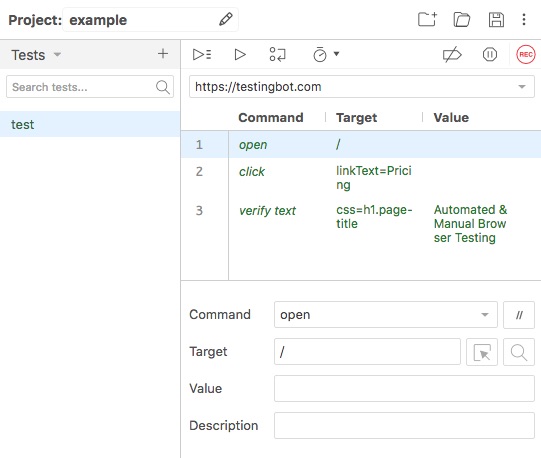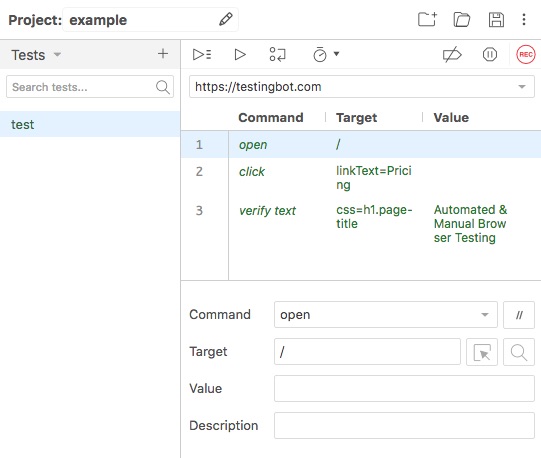Add a test
Instead of running your Selenium tests yourself, we can run them for you at the schedule you want with the browsers you specify.
There are 2 options to create a test in our TestLab:
-
You can upload a test which you created with the Selenium IDE Browser Addon
-
You can create a test from scratch in our lab interface.
1. Upload a test
-
Record your test with the IDE addon, then save the test as a
.side file.
-
Upload the
.side file in our TestLab.
-
You should now see the list of test commands listed in our Codeless Automation.
2. Create a test
-
Go to our Codeless Automation and click the "start a test from scratch" link.
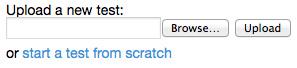
-
Add steps to your tests with our steps interface:
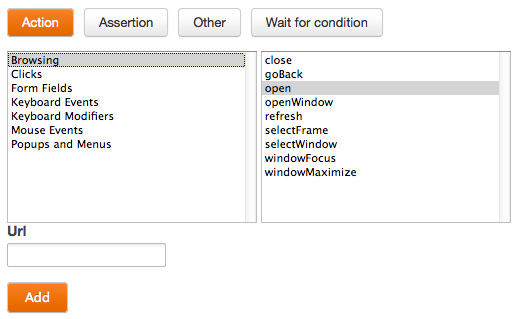
3. Settings
We offer various settings in our Codeless Automation:
-
Manage timeouts, screen resolution, screenshots and videos.
-
Daily and hourly reporting of your tests via e-mail.
-
Automatically retry a failed test and if the retry succeeds, ignore the failed test.
-
Receive an alert via e-mail, push notification or text message when a test fails.